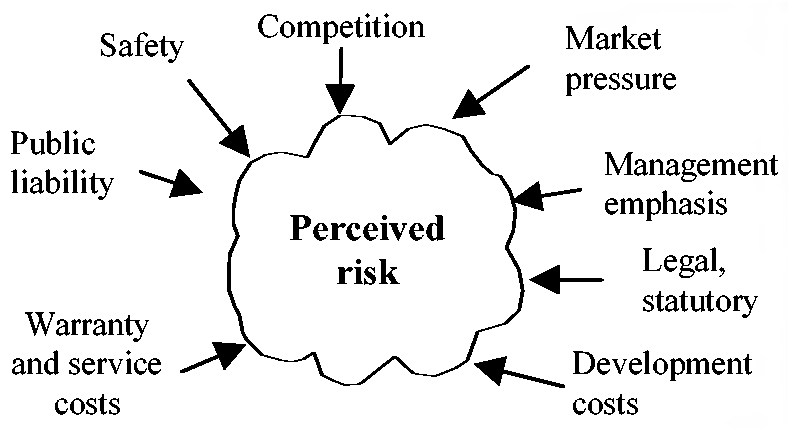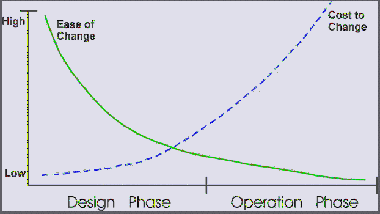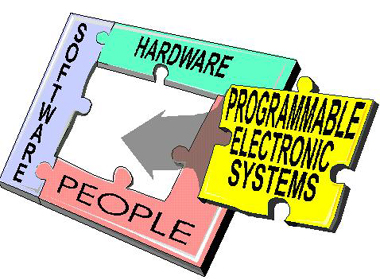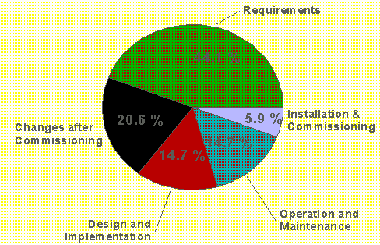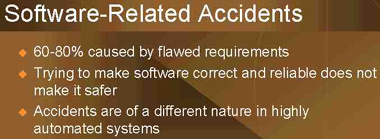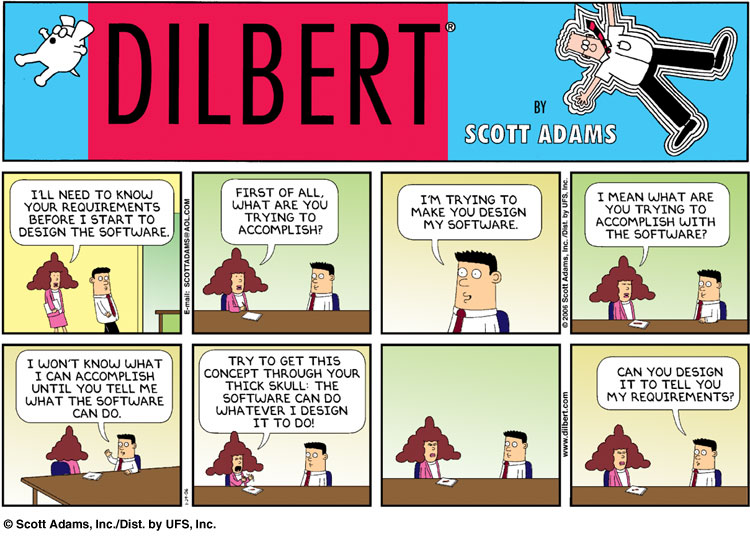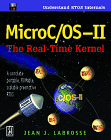Software Safety now has a blog! Check
it out.
This site has been listed as the EG3 Editor's Choice in the Embedded Safety
category for February 2004.
eCLIPS gives this site four of five stars in the
September 7th 2004 SAFETY
CRITICAL - DESIGN GUIDE.
Text Search
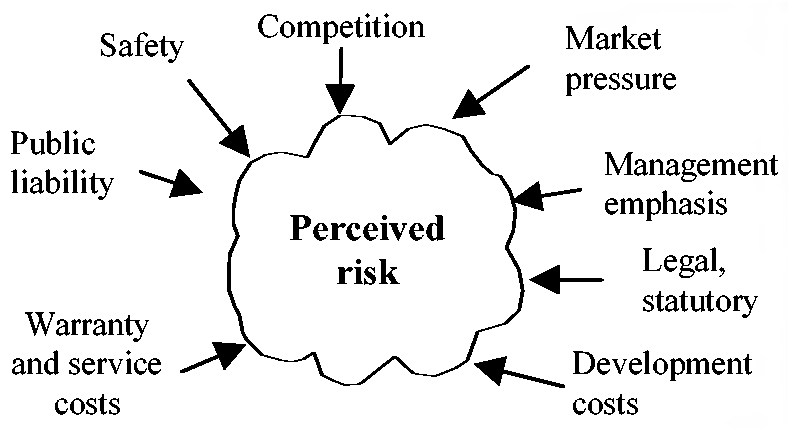
While I concentrate on Software Safety on this site it
is important to note that no software works in isolation.
The entire system must be designed to be
safe. The system contains the software,
hardware, the users, and the environment. All must be given
consideration when developing software. All parts of the
system must be safe.
From Auto Week:
It's getting harder to market safety because newer systems are more
likely to be a software program than something visible.
"If the system is not visible in action, and is only indicated by a
small lamp on the instrument panel, only the smart buyers will
understand how important it is," - Fredrik Arp, CEO of Volvo Car Corp.
IN EMBEDDED SYSTEMS,
SAFETY-CRITICAL IS THE BEST POLICY With the passing of each week,
embedded systems become more pervasive and pervasively connected, with
even the most remote device dependent to some degree on the
reliability and safety-critical operation of other devices or systems.
To be sure you are building in the right safety-critical features,
read the Technical
Insight by David Kalinsky from Enea.
A good summary of many of the detailed items found on this site appear in:
--Architecture of safety-critical systems--
It is one thing to know your system is safety-critical; it is another to
know how to deal with it. David Kalinsky explains how to evaluate errors,
categorize them, and safely handle them when they happen.
How do you define Software Quality?
Software Quality is not just how many bugs are removed during testing.
Rather Software Quality is defined as:
- Customer satisfaction of the software product, as defined by
functionality, usability, reliability, performance, instability and
serviceability.
- Customer satisfaction of the software project, as defined by on-time,
on-budget and the contracted system requirements.
The software industry is painfully discovering that the tactics and
techniques that where successful ten years ago for established
companies or even those used last year by new entrepreneurial
start-ups are now failing to deliver expected results. The "Code,
Ship, and the Customer will test" technique - just does not cut it any
more. We have a whole raft of reasons why we do not make
higher quality software:
- It is the users fault
- Our models are wrong
- Our schools are not doing their job
- Our tools are inadequate
- The customer keeps changing their mind
- The schedule was impossible
You and I can do better!
Definition of Terms:
The FDA's
Glossary
of Computerized System and Software Development
Terminology, defines many of the terms used on
this site.
Defect: The difference between the
expectation and the actual results.
Validation and Verification:
Validation and Verification are a set of terms you find
when working with Software Safety. Many people do
not understand how they differ from each other.
These are my working definitions for Validation and
Verification (V&V):
Validation: Have we built the correct
device? Do we meet the customer's
requirements?
Verification: Have we built the device correctly?
Did we find and remove all of the
'bugs'?
Requirements and Specifications:
Clarifying the distinction between the terms
"requirement" and "specification" is
important.
My working definitions for Requirements and
Specifications:
Requirements are a statement of what the
customer wants and needs. Requirements are used for
validation.
Specifications are the documentation of how
the customer requirements are met by the system
design. Specifications are used for
verification.
A requirement can be any
need or expectation for a system or for its software.
Requirements reflect the stated or implied needs of the
customer, and may be market-based, contractual, or
statutory, as well as an organization's internal
requirements. There can be many different kinds of
requirements (e.g., design, functional, implementation,
interface, performance, or physical requirements).
Software requirements are typically derived from the
system requirements for those aspects of system
functionality that have been allocated to software.
Software requirements are typically stated in
functional terms and are defined, refined, and updated
as a development project progresses. Success in
accurately and completely documenting software
requirements is a crucial factor in successful
validation of the resulting software.
A specification
"means any requirement with which a product, process,
service, or other activity must conform." (See
21 CFR§820.3(y).) It may refer to or include
drawings, patterns, or other relevant documents and
usually indicates the means and the criteria whereby
conformity with the requirement can be checked. There
are many different kinds of written specifications,
e.g., system requirements specification, software
requirements specification, software design
specification, software test specification, software
integration specification, etc. All of these documents
establish "specified requirements" and are design
outputs for which various forms of verification are
necessary.
Device failure (21
CFR§821.3(d)). A device failure is the failure
of a device to perform or function as intended, including any
deviations from the device’s performance specifications or
intended use.
The best introduction to Software Safety comes from the Food
and Drug Administration, in their document "General
Principles of Software Validation; Final Guidance for Industry
and FDA Staff".
The FDA's analysis of 3140 medical device recalls conducted
between 1992 and 1998 reveals that 242 of them (7.7%) are
attributable to software failures. Of those software related
recalls, 192 (or 79%) were caused by software defects that were
introduced when changes were made to the software after its
initial production and distribution. Software validation and
other related good software engineering practices discussed in
this guid are a principal means of avoiding such defects
and resultant recalls.
DEFECT PREVENTION:
Software quality assurance needs to focus on preventing
the introduction of defects into the software development
process and not on trying to "test quality into" the software
code after it is written. Software testing is very limited in
its ability to surface all latent defects in software code.
For example, the complexity of most software prevents it from
being exhaustively tested. Software testing is a necessary
activity. However, in most cases software testing by itself
is not sufficient to establish confidence that the software
is fit for its intended use. In order to establish that
confidence, software developers should use a mixture of
methods and techniques to prevent software errors and to
detect software errors that do occur. The "best mix" of
methods depends on many factors including the development
environment, application, size of project, language, and
risk.
"The major goal of software testing is to discover errors
in the software with a secondary goal of building
confidence in the proper operation of the software when
testing does not discover errors. The conflict between
these two goals is apparent when considering a testing
process that did not detect any errors. In the absence of
other information, this could mean either that the software
is high quality or that the testing process is low
quality." -
Structured Testing: A Testing Methodology Using the
Cyclomatic Complexity Metric by Watson and
McCabe.
"Program testing can be used to
show the presence of bugs, but never to show their absence."
- Edsger W. Dijkstra; Technological University Eindhoven, The Netherlands.
Dijkstra's
1972 Turing Award lecture; it can be obtained as a difficult to
read PDF file.
"Late
Inspection and testing are the simplest, most expensive, and least
effective way to find bugs. Before manufacturers adopted modern
quality techniques their main approach to removing defects was to
inspect each product in the last stage of production once it had been
built, but before it was shipped. If the product didn't meet
specifications, then it was either reworked or scrapped--both
expensive options. Late inspection is prone to human error and rarely
finds all defects." --
What
Software Development Projects Can Learn from the Quality Revolution By
Clarke Ching.
B. Beizer in Software Testing Techniques; Van
Nostrand Rheinhold, New York, second edition, 1990,
gives an example illustrating an aspect of software complexity
concerning the number of paths for a section of code. Given
that a section of software has 2 loops, 4 branches, and 8
states, Beizer calculates the number of paths through the code
to exceed 8000.
TIME AND EFFORT:
To build a case that the software is validated requires time
and effort. Preparation for software validation should begin
early, i.e., during design and development planning and
design input. The final conclusion that the software is
validated should be based on evidence collected from planned
efforts conducted throughout the software life-cycle.
MAINTENANCE AND SOFTWARE CHANGES:
Changes made to correct errors and faults in the software are
corrective maintenance. Changes made to the software
to improve the performance, maintainability, or other
attributes of the software system are perfective
maintenance. Software changes to make the software system
usable in a changed environment are adaptive
maintenance.
Cost of Modifications
Do it early in
the design cycle!
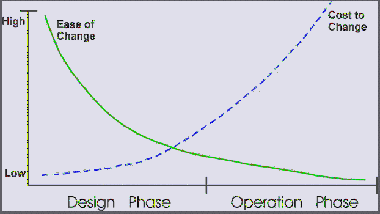
"Writing code is not production, it's not always craftsmanship (though it can
be), it's design. Design is that nebulous area where you can add value faster
than you add cost." - Joel
Spolsky.
The Therac-25 incident is the classic example of software done badly. What
was the cost of inadequate software engineering practices? Six human casualties.
ISO 13485:2003 Medical devices : Quality management systems - Requirements for regulatory purposes.
This International Standard specifies requirements for a quality management
system that can be used by an organization for the design and development,
production, installation and servicing of medical devices, and the design,
development, and provision of related services. It can also be used by internal
and external parties, including certification bodies, to assess the
organization's ability to meet customer and regulatory requirements.
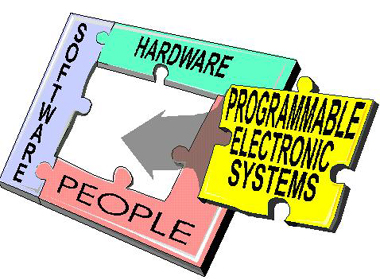
I want to thank
John J. Sammarco from the NIOSH Pittsburgh Research
Laboratory branch for his permission to quote from the
presentation slides he provided, from the workshop "Programmable
Electronic Mining Systems: An Introduction to
Safety"; August of
1999.
From the
Workshop:
Functional and
operational safety starts at the system level. Safety cannot
be assured if efforts are focused only on software. The
software can be totally free of 'bugs' and employ numerous
safety features, yet the equipment can be unsafe because of
how the software and all the other parts interact in the
system. In other words, the sum can be less safe than the
individual parts!
Thus, a system
approach is needed. How does one address the safety of this
system? Is it done by making the system more reliable,
employing redundancy, or conducting extensive testing? All of
these are necessary but not sufficient to ensure safety!
Making a system more reliable is not sufficient if the system
has unsafe functions. What you could have is a system that
reliably functions to cause unsafe
conditions! Employing redundancy is not sufficient
if both redundant parts are not safe.
Testing alone is
not sufficient for safety. Studies show that testing doesn't
find all the 'bugs' and some systems are too complex to test
every condition.
The key to safety is
to 'design in' safety early in the design by looking at the
entire system, identifying hazards, designing to eliminate or
reduce hazards, and doing this approach over the system life
cycle!
Depending on which
study was being quoted in the Workshop, forty to eighty
percent of all system failures are caused by project
management!

Most causes of system
faults are created before the first line of code is written, or
first schematic is drawn. The errors are caused by
not understanding the requirements of the
system.
Accident
Causes:
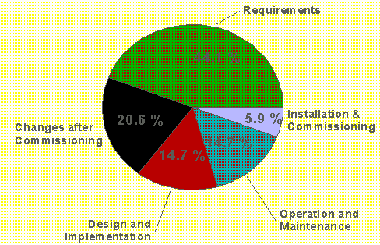
One simple way of
understanding the requirements is to ask yourself how you would
test this requirement. If you can not specify a test that
can clearly show the requirement has been met, then the
requirement or the understanding needs
refinement.
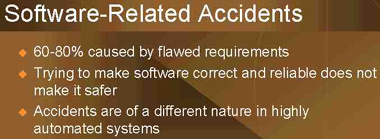
Some Safety
Myths:
| Just make it reliable |
Just use redundancy |
| Just do a lot of testing |
Just make the software
"safe" |
| Just do it all in software |
Its always the operator's
fault |
The
earlier in the design cycle that the requirements are
clearly understood the lower the cost of any needed
changes.
Cost of Modifications
Do it early in the design
cycle!
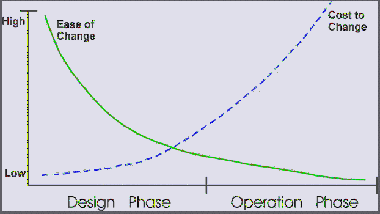
Within the
specification, is there a clear and concise statement
of:
(i)
each safety-related function to be implemented?
(ii) the
information to be given to the operator at any time?
(iii) the
required action on each operator command including illegal or
unexpected commands?
(iv) the
communications requirements between the embedded system and
other equipment?
(v)
the initial states for all internal variables and external
interfaces?
[A big help here is to
use that nitt-pickiest of all programs, Lint, on the variable issue. Also
check out Splint.]
(vi) the
required action on power down and recovery? (e.g. important
data saved in non-volatile memory.)
(vii) each modes and
the initiators of mode transition? (e.g. start-up, normal
operation, shutdown)
[If you go from the
Auto Mode, to the Maintenance Mode, then back to the Auto
Mode, starting over where you left off in the Auto Mode,
could be deadly in some cases.]
(viii) the anticipated
ranges of input variables and the required action on out-of
range variables?
[What happens when you
have channel-to-channel leakage in your A/D because the input
that you are not reading is driving the entire mux
into saturation?]
(ix) the
required performance in terms of speed, accuracy, and
precision?
(x) the
constraints put on the software by the hardware? (e.g. speed,
memory size, word length)
(xi)
internal self-checks to be carried out and the action on
detection of a failure?
Does the software
contain adequate error detection facilities allied to error
containment, recovery, or safe shutdown procedures?
Are safety critical
areas of the software identified?
While you are probably not
designing coal mining equipment, the documents of the System
Safety Evaluation Program give you the procedures that
you need to design a safe system.
These guidelines are based on industry standards such as IEC
61508, and UL 1998. You can download the System
Safety Evaluation Program guidelines for free, unlike
IEC 61508 and UL 1998, to learn what is required to design a
safe system.
"As a result of a number of
accidents and incidents involving mining machinery
utilizing programmable electronics, MSHA and the National Institute for
Occupational Safety and Health (NIOSH) have entered
into a joint effort and developed a set of recommendation
documents for addressing the functional safety of
programmable electronics for mining. The recommendations
are organized to form a risk-based safety framework,
based on a system safety process, that considers the
interfaces and interaction between the mining machinery
hardware, software, human interface, and the operating
environment for the equipment's full life cycle. The
equipment's life cycle includes the stages of design,
certification, commissioning, operation, maintenance and
decommissioning.
These recommendation
documents are intended to provide assistance to
manufacturers and end users of complex mining equipment
incorporating programmable electronics in addressing
hazards associated with the design, operation and
maintenance of their equipment. Equipment applications
where these recommendations are applicable and where a
number of accidents and incidents have occurred include
remote controlled mining equipment, and longwall mining
systems."
I participate in the System
Safety Evaluation Program committee as a
representative of industry. I wrote an introduction
to the System
Safety Evaluation Program for Circuit Cellar Magazine a
few years ago, you can read it here.
Dave Reynolds, VP of marketing for
MTL, sums up the importance
applying system safety guide lines, in
MINING Magazine -
September 2002, Volume 187, No.3.
"There are many potential users of the IEC 61508 who are
not completely aware of the full implications of the
standard," according to Dave Reynolds, VP of marketing for
MTL. "Instrumented
safety systems have typically been designed to established
practice within a specific company," Reynolds explained.
"The benefits of the IEC 61508 standard for users include
applying a scientific approach to specifying and designing
safety systems, quantifying risk and an appropriate
protective system, clearly demonstrating the suitability of
products that meet the standard, and allowing users to
potentially save money by eliminating under- or
over-specification of system components."
MTL, a leader in
intrinsically safe, process I/O products, has launched its
new Safety Related (-SR) Series of products to allow
customers to take advantage of the IEC 61508 standard.
MTL's -SR products meet IEC 61508 standard.
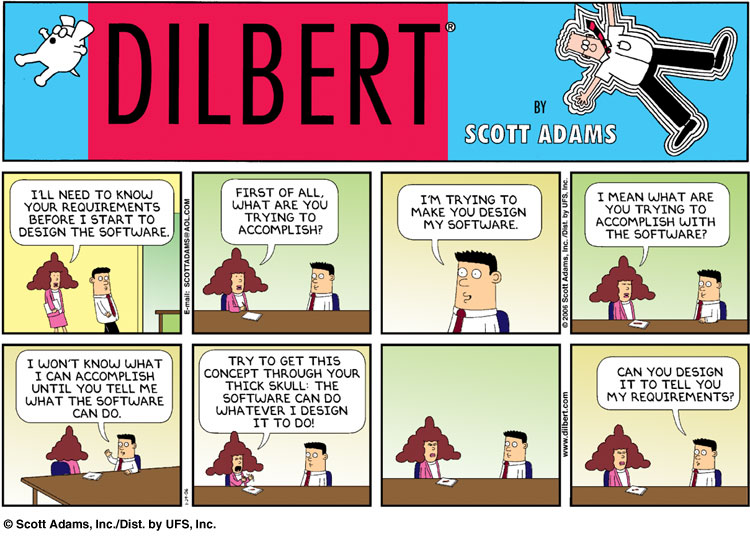
DILBERT: © Scott Adams/Dist. by United Features Syndicate,
Inc.
This Dilbert Moment has been reproduced here with permission, it
may not be reproduced elsewhere without permission.
Any logical engineer knows interruptions are one of the most
effective productivity killers around. Removing cement
brick walls, some thing right out of a Dilbert Cartoon, "To
improve communication between staff members" is not the way to
create better software and products.
LEARNING HOW TO LEAD GEEKS
A Conversation with C2 Consulting's Paul Glen
If you've ever given what you thought was an incredibly passionate
speech to a roomful of unmoved, unblinking developers, you can take
solace in knowing that you're not alone. Indeed, C2 Consulting's Paul
Glen has seen so many similar scenarios throughout his years as a
management adviser that he felt compelled to write a book about them.
Leading Geeks (Jossey-Bass, 2002) does not spend all 253 of its pages
examining uncomfortable silences in meetings, but it does offer plenty
of insight about why working with developers is different than working
with, say, your sales staff (a group of people much more
likely to jump out of their seats and give high-fives all around after
your big speech).
...
That said, there are three key differences between leading developers
and other employees:
...
First, developers are different from other employees. Among those who
choose to become developers, there are common patterns of behavior,
attitudes and values. These patterns influence how one should lead. For
example, developers tend to be more loyal to their technology than to
their company or even project. For most, the technology draws them to a
career in development, rather than an attachment to some specific
industry.
Developers also tend to have what I call the "passion for reason," a
strong sense that all things are or should be completely rational
rather than emotional. So if you're trying to motivate a group of
developers to go out and work hard, the emotional, whip-up-the-passion
approach so common in sales organizations usually falls flat.
Secondly, development work is fundamentally different from other work.
This form of creative work does not conform to the manufacturing model
that most management theories advocate. What you would lead someone to do
significantly affects how you should lead them.
...
Here, the inherent ambiguity of technical work makes traditional
leadership quite hard to do. Since most leaders think that their job
is to tell people what to do, they become quite frustrated by technical
projects, where one of the biggest jobs is to figure out what to do.
In development projects, figuring out what to do is often harder than
doing it.
And finally, power is useless with developers. This is not because
developers are recalcitrant, but because power is about influencing
behavior. But developers deliver most of their value through their
thoughts, not their behavior. Traditional approaches to leadership
are based largely on notions of power and aren't particularly useful
when it comes to developers.
...
Examining the reasons for these failures, one discovers that the
majority of projects fail not due to technical problems, but due to
difficulties in leadership, management, client relationships and
teamwork. In short, human problems doom projects, not technical ones.
...
What tends to motivate developers most of all is engaging work, the
opportunity to learn new things, fair pay and the prospect of a future
filled with more of the same.
...
Further Reading.
You can find information about the FAA Aircraft Certification Service's software programs,
policy, guidance and training at this web-site. It is particularly focused on software
that has an effect on the airborne product (a "product" is an aircraft, an
engine, or a propeller). The Aircraft Certification Service is concerned with
the approval of software for airborne systems (e.g., autopilots, flight
controls, engine controls), as well as software used to produce, test, or
manufacture equipment to be installed on airborne products.
Note: DO-178B is not available for download. For information on
obtaining a copy of DO-178B visit the Radio Technical Commission
for Aeronautics (RTCA) web-site at http://www.rtca.org.
Do178Builder is tailored for production of DO-178B documentation, but is not
limited to that use. DO-178B forces one to ask (and answer) many questions
about the development effort, and this is valuable regardless of whether the
software is targeted for airborne use or not. The answers to the questions are
useful documentation.
U.S. Department
of Transportation/Federal Aviation Administration:
Without their "buy-in" throughout the project life-cycle, they will find
every reason not to use the system, and the project will incur un-needed
costs just to ease their complaints.
19 TIPS FOR AGILE REQUIREMENTS MODELING
I'd like to share some vital tenets that will help to set an
effective foundation for your agile requirements-modeling efforts:
1. "Active stakeholder participation is crucial." Project
stakeholders must be available to provide requirements, to
prioritize them, and to make decisions in a timely manner. It's
critical that your project stakeholders understand this concept
and are committed to it from the beginning of any project.
2. "Software must be based on requirements." If there are no
requirements, you have nothing to build. The goal of software
development
is to build working software that meets the needs of your project
stakeholders. If you do not know what those needs are, you can't
possibly succeed.
3. "Nothing should be built that doesn't satisfy a requirement."
Your system should be based on the requirements, the whole
requirements, and nothing but the requirements.
4. "The goal is mutual understanding, not documentation." The
fundamental aim of the requirements-gathering process is to
understand what your project stakeholders want. Whether or not you
create a detailed document describing those requirements, or perhaps
just a collection of hand-drawn sketches and notes, is a completely
different issue.
5. "Requirements come from stakeholders, not developers." Project
stakeholders are the only official source of requirements. Yes,
developers can suggest requirements, but stakeholders need to adopt
those suggestions.
6. "Use your stakeholders' terminology." Don't force artificial,
technical jargon onto your project stakeholders. They're the ones
doing the modeling -- and the ones the system is being built
for -- therefore, you should use their terminology to model the
system.
7. "Publicly display models." Models are important communication
channels, but they work only if people can actually see -- and
understand -- them. I'm a firm believer in putting models, even if
they're just sketches or collections of index cards, in public
view where everyone can access and work on them.
8. "Requirements change over time." People often don't know what
they want -- and if they do, they usually don't know how to
communicate it well. Furthermore, people change their minds --
it's quite common to hear stakeholders say, "Now that I think
about this some more ..." or "This really isn't what I meant."
Worse yet, the external environment changes -- perhaps your
competitors announce a new strategy, or the government releases
new legislation. Effective developers accept the fact that change
happens and, better yet, they embrace it.
9. "Requirements must be prioritized." Stakeholders must prioritize
the requirements, enabling you to constantly work on the most
important ones and thus provide the most value for their IT
investment.
10. "Requirements only need to be good enough." Not perfect? But
you'll build the wrong thing! Agile developers don't need a
perfect requirements specification, nor do they need a complete
one, because they have access to their stakeholders. Not sure what
a requirement means, because there isn't enough detail? Talk with
your stakeholders and have them explain it; if they can't explain it,
keep talking.
11. "Use simple, inclusive tools and techniques." It's possible,
and in fact desirable, for stakeholders to be actively involved
in modeling. However, stakeholders typically aren't trained in
modeling techniques, nor complex modeling tools. Although one
option is to invest several months to train your stakeholders in
modeling tools and techniques, a much easier approach is to use
simple tools, like whiteboards and paper, and simple modeling
techniques. Simple tools and techniques are easy to teach and are
therefore inclusive because anyone can work with them. Don't scare
people with technology if it's not needed!
12. "You'll still need to explain the techniques -- even the simple
ones." Because people learn best by doing, it's often a good idea to
lead stakeholders through the creation of several examples.
13. "Most requirements should be technology independent." I cringe
when I hear terms such as "object-oriented", "structured" or
"component-based" requirements. These terms are all categories of
implementation technologies and therefore reflect architectural and
design issues.
14. "Some requirements are technical." It's important to recognize
that some requirements, such as the technical constraint that your
system must use the standard J2EE and relational database technologies
employed within your organization, are in fact technology dependent.
Your stakeholders should understand when this is applicable, and why.
15. "You need multiple models." The requirements for a system are
typically complex, dealing with a wide variety of issues. Because
every model has its strengths and weaknesses, no one single model
is sufficient; therefore you'll need several types of models to get
the job done.
16. "You need only a subset of the models." When you fix something
at home, you'll use only a few of the tools in your tool box, such
as a screwdriver and a wrench. The next time you fix something, you
may use different tools. Even though you have multiple tools available,
you won't use them all at any given time. It's the same thing with
software development: Although you have several techniques in your
"intellectual toolbox," you'll use only a subset on any given project.
17. "The underlying process determines some artifacts." Different
methodologies require different requirements artifacts. For example,
the Rational Unified Process and Enterprise Unified Process both
require use cases, Extreme Programming requires user stories and
Feature-Driven Development requires features.
18. "Take a breadth-first approach." It's better to first paint
a wide swath to try to get a feel for the bigger picture, than to
focus narrowly on one small aspect of the system. By taking a
breadth-first approach, you quickly gain an overall understanding
of the system, and you can still dive into the details when
appropriate. Taking an Agile Model-Driven Development approach,
you gain this broad understanding as part of your initial
modeling efforts during "Cycle 0."
19. "Start at your enterprise business model." Some organizations
have what's called an enterprise business model that reflects their
high-level business requirements. If your organization has one, and
it's current, it's a perfect starting place to understand both your
organization and how your system fits the overall picture. You should
be able to identify which high-level requirements your system will
(perhaps partially) fulfill; otherwise, it's a clear sign that either
the model is out-of-date or it's not necessary in your organization.
This column was drawn from Chapter 4 of [Scott W. Ambler's] forthcoming book, The
Object Primer, 3rd Edition: Agile Model Driven Development with
UML 2 (Cambridge University Press, January 2004).
If you can not get full and visible commitment from the highest levels of
the company's management, then initiate and implement process improvement
changes within your sphere of influence.
The ongoing success of you and your team show up on the bottom line, and
almost all mangers will see that as A Good Thing. Once you have the attention
of their wallet you can expect more support...